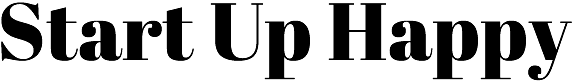A website is much more than a digital address—it’s the public face of your company, the version of “you” that meets every potential customer. With over 5 billion internet users worldwide, your website is a key way for people to discover, learn about, and ultimately trust your business. Today, the majority of businesses, including 73% of small ones, have a website, using simple, budget-friendly tools to establish an online presence without requiring extensive investment or technical expertise.
Why does your small business need a website? Consider this: nearly all potential customers—96% of them—are now searching for products and services online. In fact, 62% will overlook a business entirely if it lacks a web presence. It’s as if customers are browsing a virtual town square, and without a website, your business is simply missing from the scene. For a small business, an online footprint is a way to extend your reach beyond physical limitations, making you visible to those who would otherwise never know you exist.
But a website isn’t just about visibility—it’s also a tool for service and engagement. A well-designed site serves as a reliable resource where customers can find essential information, check answers to common questions, and locate contact details when they need assistance. Instead of the familiar frustration of an endless call hold, they have instant access to the details they need, enhancing their experience and their view of your business.
Step 1: Picking a Domain Name—Your Website’s First Impression
Think of your domain name as your business’s handshake. A good handshake can convey confidence, memorability, and a hint of what you’re about. But a bad one? Well, that can stick with people too, and not in a good way. The domain name—your website’s address—is like a friendly sign above your digital storefront. It needs to be clear, memorable, and ideally, match the name of your business to ensure brand consistency and recognition.
When choosing your domain name, consider:
- Relevance: Including keywords related to your business or industry can boost your chances of ranking well in search results.
- Simplicity: Shorter names tend to be easier for customers to remember and less prone to spelling errors.
- Familiarity: Traditional endings like
.comstill reign supreme. Though other options exist, people generally trust.comand are more likely to type it in out of habit.
The goal here isn’t perfection. Rather, it’s to avoid pitfalls that could confuse potential visitors. If your first choice is taken, avoid the temptation to resort to odd abbreviations, numbers, or creative spellings. Sometimes, waiting until you come up with a domain that just “feels right” pays off more than forcing something quirky that might leave your visitors scratching their heads.
Step 2: Registering Your Domain and Choosing Hosting—Finding a Home for Your Website
With your domain name secured, it’s time to find a digital “plot of land” where your website will reside. This is where hosting comes in. Think of hosting as renting space on the internet. Hosting companies store your website data on their servers so that anyone around the world can access it at any time. When it comes to hosting, you have a variety of options ranging from simple and affordable to robust and complex.
Some hosting providers even offer all-in-one services, including domain registration and website design tools. These options, like WordPress, Wix, or Squarespace, cater to small businesses on a budget and simplify the process for non-technical users.
While shopping for hosting, prioritize these elements:
- Support: Reliable customer support can save the day if your website ever goes down or if you encounter technical hiccups.
- Security: Look for a hosting provider that offers an SSL certificate. An SSL (Secure Sockets Layer) certificate is essential as it encrypts data, reassuring both search engines and users of your site’s safety.
- Bandwidth and Storage: Estimate the resources you’ll need. A simple site with basic images and information may not require much, but a site with lots of media or a bustling e-commerce platform will.
If you go the budget-friendly route, you may find limitations on resources like storage space or website traffic, so weigh these factors carefully based on your business’s current and future needs.
Step 3: Building the Basics—Pages and Content Every Small Business Website Needs
Your website’s structure is where form meets function. Picture yourself guiding a first-time visitor through your site: What would you like them to experience? From the homepage to the contact page, each section of your website should communicate what your business is all about in a clear, engaging way.
Here’s a breakdown of essential pages to consider:
- Homepage: This is your website’s most prominent page and should be both visually striking and informative. Use clean graphics, readable fonts, and concise messaging. Above all, let it be clear what you do, whom you serve, and how visitors can move forward (like contacting you or exploring your services).
- About Us: Here’s where you get to tell your story. Humanize your business by sharing why you started it, what values you bring, and the people behind the scenes. Customers often connect better with a business when they understand its origins and values.
- Products or Services Page: Make it easy for customers to understand what you offer. If you have a physical product or service, a clear layout, with straightforward descriptions, images, or even an e-commerce integration, will help. For appointments, consider adding an online scheduling tool to streamline booking.
- Contact Page: People need to know how to reach you, so make this page simple and informative. Include an email form, phone number, and physical address (if relevant). Social media links can also be a great addition here.
- Testimonials and Press Page: It’s human nature—people trust businesses that others have vouched for. Including positive customer reviews or mentions from reputable sources can add credibility.
- FAQs: Answering frequently asked questions can be a helpful addition to your website and may reduce your support load, particularly if your product or service is unique or requires setup.
Each of these pages serves a unique purpose, from establishing trust to offering specific information or facilitating a conversion. By the end of the site tour, your visitors should feel like they know you, trust you, and are ready to take action.
Step 4: Mastering SEO Basics—Making Your Website Discoverable
Let’s say you’ve built a fantastic website—what’s next? You need people to find it. This is where search engine optimization (SEO) comes in. SEO is the practice of refining your site’s content and structure to help search engines like Google understand it and rank it higher on search results.
Here are some foundational SEO tactics to start with:
- Keyword Placement: Keywords are phrases people use to search for businesses like yours. Place them naturally within your content without overstuffing. For example, if you’re a bakery in Chicago, “Chicago bakery” or “custom cakes in Chicago” would be valuable keywords to incorporate.
- Content Freshness: Regularly adding valuable content, such as blog posts, can help signal to search engines that your website is active and relevant. Not to mention, it can establish your authority in your industry and attract more visitors.
- Page Speed: A slow-loading website can hurt both SEO and user experience. Compress images, enable caching, and ensure your hosting provider offers fast load times.
- Mobile Optimization: A significant portion of web traffic comes from mobile devices. Ensuring your site looks and functions well on mobile isn’t just good practice—it’s essential.
SEO isn’t a one-time task; it’s more like routine maintenance. However, even these basic steps can significantly impact how well your site performs and how easily people can find you.
Step 5: Testing and Launching—Taking Your Website for a Spin
Launching a website can feel like preparing to go on stage. It’s exhilarating, but you want to make sure everything is just right before going live. Think of this stage as a final “dress rehearsal” where you test each part of your site to catch any issues or errors.
Here’s a quick checklist for launch-readiness:
- Content Review: Proofread every page to ensure there are no typos or missing information.
- Link Check: Ensure all internal and external links work properly. Broken links create frustration and can deter visitors.
- Browser and Device Compatibility: Your site should look and function smoothly across all major browsers and devices.
- Test Forms and Features: Any interactive elements, like contact forms or e-commerce buttons, should be functional.
Finally, connect your site to an analytics tool like Google Analytics, which will allow you to monitor performance over time, such as traffic sources and visitor behavior. Once you’re satisfied with the results, you’re ready to press that fateful “Publish” button.
Step 6: Maintaining and Growing—Keeping Your Website Fresh and Relevant
A website isn’t like a business card you print once and forget about. To keep attracting visitors, your website needs occasional attention and updates. This is especially true if you want it to stay visible on search engines and relevant to your audience.
Consider these maintenance tasks:
- Content Updates: Refresh your website regularly with new blog posts, updated service offerings, or seasonal promotions.
- Analytics Monitoring: Check your website analytics to see what’s working and what isn’t. Metrics like bounce rate, time on page, and popular content can provide insights to guide future improvements.
- Link and Functionality Checks: Regularly test links, forms, and any other functional elements on your site.
- SEO Tuning: SEO trends change, so revisit your keywords and adjust your strategy as needed.
A consistent maintenance routine will keep your website polished and ready to make a positive impression on both new and returning visitors.
5 Website Builders
Creating a professional website for your small business doesn’t have to be a costly or complex endeavor. Several website builders offer user-friendly platforms that enable you to establish an online presence efficiently and affordably. Here are five top website builders to consider:
1. Wix
Wix is renowned for its versatility and ease of use, making it a popular choice among small business owners. It offers a vast selection of templates and a drag-and-drop editor, allowing you to customize your site without any coding knowledge. Wix also provides a range of features, including SEO tools, e-commerce capabilities, and mobile optimization, ensuring your website is both functional and attractive.
2. Squarespace
Squarespace is celebrated for its sleek, design-focused templates that cater to creative professionals and businesses seeking a polished online presence. It offers integrated e-commerce features, blogging tools, and analytics to help you monitor your site’s performance. The platform’s user-friendly interface makes it accessible to those without technical expertise.
3. Shopify
For businesses primarily focused on e-commerce, Shopify is a leading platform that provides comprehensive tools to set up and manage an online store. It supports a wide range of products, payment gateways, and shipping options, making it suitable for businesses of all sizes. Shopify also offers various apps and integrations to enhance your store’s functionality.
4. GoDaddy
GoDaddy offers a straightforward website builder with a focus on speed and simplicity. It provides a range of templates and an intuitive editor, allowing you to create a professional-looking website quickly. GoDaddy also offers marketing tools, including email marketing and SEO guidance, to help you grow your online presence.
5. Weebly
Weebly is known for its user-friendly interface and robust e-commerce capabilities. It offers a variety of customizable templates and a drag-and-drop editor, making it easy to build a website without technical skills. Weebly also provides integrated marketing tools, such as email campaigns and SEO optimization, to help you attract and retain customers.
Final Thoughts
When selecting a website builder, consider your business’s specific needs, such as e-commerce functionality, design preferences, and the level of customization required. Each of these platforms offers unique features that can help you create a professional and effective online presence for your small business.